GameText styles
This page covers everything you need to know about gametext styles, and how they can be used in textdraws and in text rendered for a (single) player.
Text colors
It is possible to draw certain parts of your text in different colors. To do this, you simply need to use the colour slugs listed below, and encapsulate the part of your text which you want to draw in a specific color (e.g. ~y~I'm drawn in yellow!~y~).
| Color slug | Color |
|---|---|
~r~ |
#b4191d |
~g~ |
#36682c |
~b~ |
#323c7f |
~w~ or ~s~ |
#e1e1e1 |
~y~ |
#e2c063 |
~p~ |
#a86efc |
~l~ |
#000000 |
~h~ |
Highlights your text. The RGB color of your text will be multiplied by 1.5, and therefore using this in combination with ~l~ won't work. |
Text formatting
Unlike text colors, these slugs do not require encapsulation. They can be used as-is.
| Formatting slug | Effect |
|---|---|
~n~ |
New line |
~u~ |
Inserts a gray up arrow. |
~d~ |
Inserts a gray down arrow. |
~<~ |
Inserts a gray left arrow. |
~>~ |
Inserts a gray right arrow. |
] |
Displays a * symbol when used with text styles 3, 4, and 5. |
~k~ |
Keyboard key mapping (e.g. ~k~~VEHICLE_TURRETLEFT~ and ~k~~VEHICLE_TURRETRIGHT~). See this page for more info. |
Important! Be careful, using too many text colors or special characters in one gametext may crash every player the gametext is shown to. Additionally, avoid using an uneven usage of the ~ character.
Example: ~~r~Hello, ~g~how are ~y~~you?~
Example: ~~r~Hello, ~g~how are ~y~~you?~
Text styles
You can use the following text styles in both textdraws and game texts.
| Style | Screenshot | Description |
|---|---|---|
| Style 0 |  |
Appears for 9 seconds regardless of time setting. Hides textdraws and any other gametext on screen. |
| Style 1 | 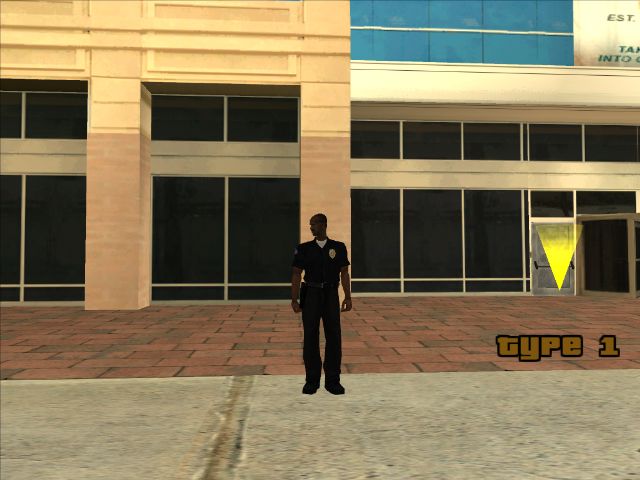 |
Fades out after 8 seconds, regardless of time set. If you have a time setting longer than that, it will re-appear after fading out and repeat until the time ends. |
| Style 2 | 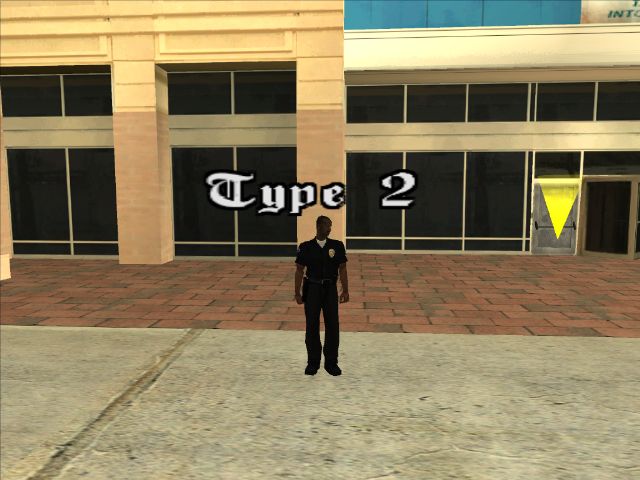 |
Does not disappear until the player respawns. |
| Style 3 | 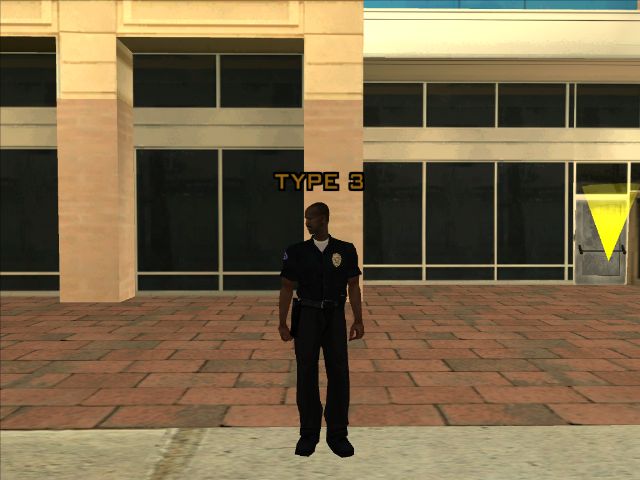 |
N/A |
| Style 4 | 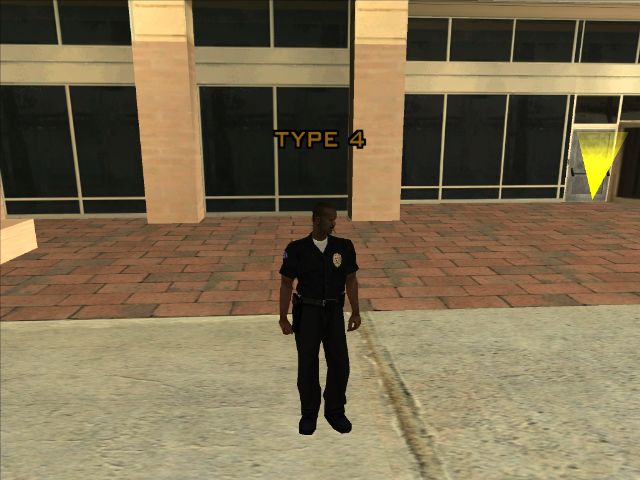 |
N/A |
| Style 5 | 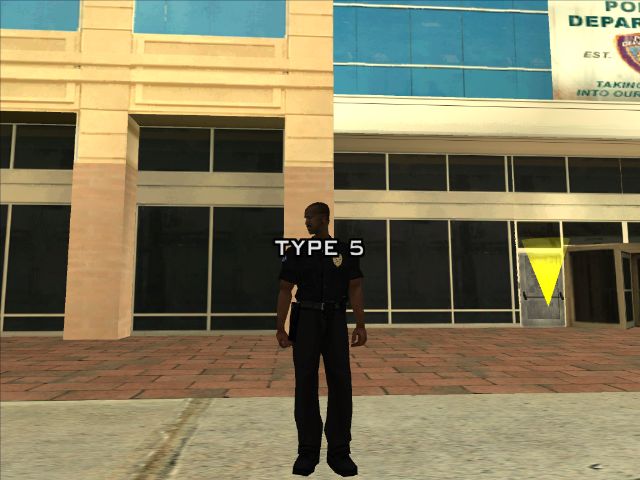 |
Displays for 3 seconds, regardless of what time you set. Will refuse to be shown if it is 'spammed'. |
| Style 6 | 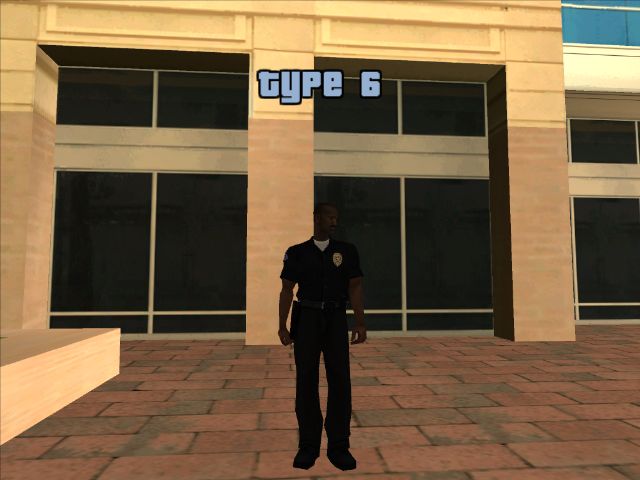 |
N/A |